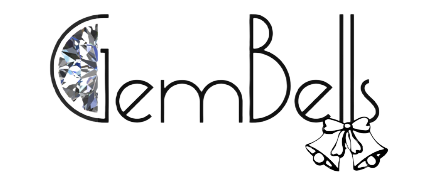Sometimes, though, you will want to download a video. Maybe that is to watch it offline, or you want to save a good and useful video just in case it is ever taken down. It’s possible & easy to download videos on a Windows10, laptop or PC, and on Android phones. Downloading YouTube videos and save them for offline viewing is nowadays is hassle-free. Here are some tips for how to download YouTube videos on your PC Windows 10.
YouTube is the most-watched video streaming website which is launched in 2005, the online video platform features a wide variety of content which includes TV clips, educational videos, music etc.
As the most visited site on the web YouTube has around 23 billion visitors per month. Most of them watch videos on theYouTube website or through one of the many YouTube apps.
There are different ways to download videos from YouTube. Some of them are:-
Youtube Video Download-GihosoftTubeGet
GihosoftTubeGet is a good and simple YouTube video download software aiming to download videos from YouTube.
It has both version one is Windows and other is Mac versions, with a featured one-click-download mode, now you can save YouTube videos to your PC in just one click. It has free & paid version too, the free version allows users to download 5 videos in one day.
Also Read: How to Buy Real Subscribers for YouTube Channels?
Youtube Video Download-Freemake Video Downloader
Freemake Video Downloader is a video downloader for Windows users, as it is an all-in-one tool which consists of many useful functions. This software is also develops aone-click download feature, just tap the toggle to set the mode on.
Youtube Video Download-4K Video Downloader
4K Video Downloader is a quite concise & intuitive application without any gratuitous function except downloading videos. 4k Video Downloader has a smart mode, once you set it, you can download a video in only one click, guess it will save you a lot of time.
Youtube Video Download-YTD Video Downloader
For downloading youtube videos on you your Window 10PC, YTD Video Downloader is another good choice. You should keep in mind that if there is no 1080P option, it means that the highest resolution of the video is lower.
Youtube Video Download-aTube Catcher
Watching YouTube videos is really a relaxing for many people, but taking them offline is another thing. With the correct software, you can easily cut out the restriction and have access to the videos you like, and aTube Catcher is one of them.It is a virus-free software that can do a lot of things.
Youtube Video Download-Airy
Airy is one of the safest YouTube videos downloader for Windows 10 when it comes to save YouTube HD videos. You need to copy and paste the link on the address bar, selecting the ideal resolution of video and output location you want to save the video, and you will get the video on your device.
Youtube Video Download-ClipGrab
Another safer YouTube downloader we would like to recommend is ClipGrab. It is one of the best youtubevideo downloader which provides comprehensive downloading capabilities.
You can directly download YouTube videos through copying link copied from YouTube, or you can search for the videos through keywords. It makes it really easy to download not only videos, but also extracts audio from a YouTube videos and saves it as MP3 file on your computer. Through this you can do Youtube Video Download for PC Window 10.