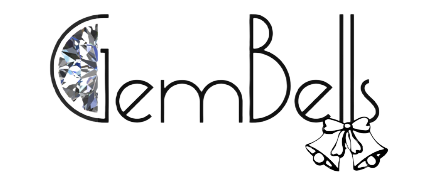Office 365 subscription makes it possible for the companies to access various office tasks on the go as it is hosted on the cloud. It also inspires many companies to enable co-operation and teamwork by providing access to various tasks directly online like Exchange, Skype, Teams, Power BI, Yammer, and much more. The features offered to the company depend totally on the Office 365 subscription. SharePoint Online is developing at fast speed and companies need to increase profits from features it provides for an effective SharePoint development. As a result, many companies look for a solution to be up-to-date with how to make its use in an efficient way and with as least resources as possible compared to SharePoint on-premises. Below mentioned are some of the Things to keep in mind when migrating from SharePoint on-premises to Office 365
Getting ready for migration
SharePoint migration is deemed as failures by organizations even when the content moves from source to destination. Though the real migration method is easy to execute, what is a challenge is making sure you’ve prepared pre-migration stuff. There are some errors you need to look for both whiles and after the migration task. A bit of planning before actual migration will help you serve your exact needs, which in turn will help administrators to manage SharePoint more electively.
Establish a thorough inventory of your on-premise environment
You can make active choices and evaluate specific time to be spent on the migration process by preparing a thorough list of everything in the present environment.
Perform an audit on your old environment
When you decide to migrate to a new environment the company should perform an audit of the existing environment as this may help to improve the productivity of the organization by looking for mistakes and improving it in the new environment. The audit should be done in the old environment itself because once the process to migrate SharePoint 2010 to SharePoint Online is done, it becomes difficult to know the mistakes of the previous environment.
Structure SharePoint Online to face migration
Probably, after up-gradation, some features of SharePoint On-Premise might not be the same in SharePoint Online but there will be another feature in SharePoint Online. Also, you need to take into attention about various Office 365 plans, each having a set of different unique features.
Excited to migrate from SharePoint on-premise to Office 365? Call Apps4Rent today!
Apps4Rent is one of the best cloud hosting providers who has been in this field for the past 15 years. With quality services and a dedicated IT and support team, it is assured that you never face any problems with cloud hosting. We also provide virtual machine services, to get a Windows Virtual Desktop Pricing contact Apps4Rent.com and get your dream virtual Desktop!