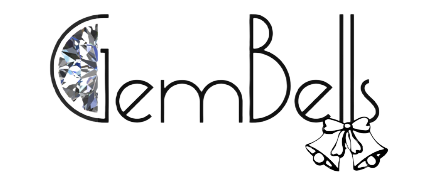Travel lovers, do you want to take a computer on your next excursions? To process your photos directly, to work, or to stay in contact with your loved ones, there are many reasons. But it’s not easy to find your way through the labyrinth of laptops for travel. You will therefore have to be careful that your device does not exceed two kilograms, so as not to overload your suitcases. Other elements must also be taken into accounts, such as the operating system or autonomy. Let’s take stock of the selection criteria and the best models for connected backpackers.
Tips for choosing a Travel laptop
Your decision is made: for your next trip, you won’t leave without a laptop! But the hardest part remains: how to choose a model suitable for this nomadic use? Here are the 7 criteria to examine.
1. Weight
The ideal travel laptop should fit in your luggage without taking up too much space. Ideally, it should therefore weigh less than two kilograms. If you expect it to stay mostly in your accommodation, it is not necessary to opt for a very light model, less than one kilogram. In most cases, you might be disappointed with the rather poor performance of these small devices, unless you pay the price.
2. The size
Your PC will also need to have a screen size of fewer than 15 inches. If you just want to use it to sort your photos as you go, a small 11 or 12-inch device is more than enough. On the other hand, if you need to work, or edit your photos, a larger screen, beyond 13 inches, will suit you better. You will understand: to choose the right laptop, you must first ask the question of its use.
The extra trick
Are you a fan of extreme sensations, treks on steep paths, or walks in remote places? In this case, your electronic companion will have to be extremely robust. There is no measure of the strength of PCs. Just note that ultraportables are generally less robust than conventional computers. To find out more, you can seek advice from a salesperson in a specialized department. He will be able to tell you which are the most robust models. Don’t forget to equip yourself with a laptop bag as well. Your high-tech jewel will be safe from danger!
3. Battery life
Do you want to take your PC on long journeys, by train or by plane? The self becomes an essential criterion: it would be unfortunate if the battery falls flat in the very middle of your favorite movie. A good travel computer is therefore a device with a powerful battery. Ideally, it should exceed 9 or 10 hours of autonomy. This allows you to use it for a few days in a row, without needing to recharge it.
4. Memory
There are two types of storage memories possible on a computer:
– the HDD: the classic hard disk made of small mechanical disks.
– SSD: flash storage space, a bit like a USB key.
When you travel, your device is subjected to frequent shaking, especially if you use it onboard a boat, plane, or car. You will then have to opt for an SSD type of memory. This technology proves to be less fragile in the long term, and much more resistant to shocks than conventional discs. On the other hand, it is generally a little more expensive than conventional records. Choosing between an SSD or HDD can therefore be complex.
5. The operating system
Even on the go, the security of your data is essential. If you regularly connect to unreliable public Wi-Fi networks, opt for a Mac operating system, which is more secure than Windows PCs instead. If you are more used to the Windows environment, do not forget to install an antivirus before leaving, to protect your data.
6. Ergonomics
When traveling with a laptop, ergonomics are a top priority. When traveling, the device should be easily handled. If you need very smooth use, you can opt for a tablet-PC hybrid model. Ideal for writing a few notes or reading the press in tablet mode, then retouching and sorting your photos on a computer.
7. The power
During your trip, do you plan to stream movies, edit photos, and make Skype calls? Your computer better keeps up with you. To do this, check that it has more than 8 GB of random access memory (RAM ), and a good graphics card, in order to have the most realistic image possible. On the other hand, if you only intend to use your device for office tasks, a memory of 2 or 4 GB will be more than sufficient.
Frequently Asked Questions
Which brand to choose?
It’s simple: the one you want!
Indeed, if a few years ago there could be more or less important differences in terms of quality, today all the brands are equal in size. Understand that no brand is 100% reliable (yes, including Asus or Apple). There is therefore no longer any reason to set aside Acer for example. The brand has for several years raised the bar and its bad reputation is no longer justified at all, no offense to certain beliefs that continue to be spread on the web. As a bonus, Acer is one of the few to manage its after-sales service internally and not via service providers whose efficiency and reliability are much more uncertain or even outsourced abroad.
A thin laptop is the best?
It depends. If you want to carry it regularly with you, that’s a plus. On the other hand, if you want to take advantage of a powerful configuration, especially in terms of graphics (for playing for example), the thicker the laptop, the more the heat released is efficiently evacuated, avoiding overheating while limiting noise pollution. In addition, when the PC heats up too often, the components start to operate at a lower power, which can cause a “throttling” effect in games where the number of fps drops regularly, strongly impacting the gameplay.
Why do laptops with the same configuration/reference have a different price?
Each brand has its own positioning and pricing policy, which may vary from one range or series to another, and from one web merchant to another. It is common for the same model to be found under several different references depending on the merchant.
Do I have to opt for an extended warranty?
Most brands offer it. When purchasing the PC, you can find out from the web merchant whether it offers an extended warranty option (on-site or not), or, failing that, contact the brand. The vast majority of laptops on the market come with a 1 or 2-year warranty.
Conclusion.
I hope My suggestions really helped you to consider the best laptop for you. If you like please share it with your friends.